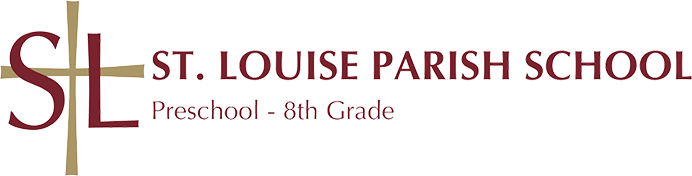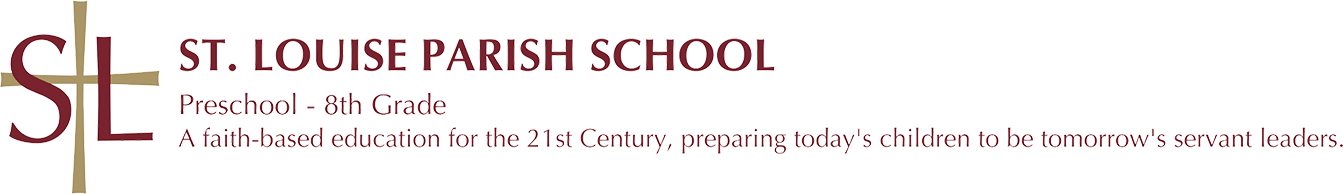Technology Education and Digital Citizenship
 The technology program at St. Louise School is designed to equip students with essential 21st-Century Skills, fostering proficiency in a variety of technological tools while promoting responsible digital citizenship. This holistic approach prepares students to thrive in an increasingly digital world, encouraging innovative thinking and adaptability.
The technology program at St. Louise School is designed to equip students with essential 21st-Century Skills, fostering proficiency in a variety of technological tools while promoting responsible digital citizenship. This holistic approach prepares students to thrive in an increasingly digital world, encouraging innovative thinking and adaptability.Technology Education Overview
St. Louise School offers a comprehensive curriculum that builds on technological skills year by year, ensuring students are well-prepared to utilize technology effectively and responsibly. The program incorporates various platforms and tools, allowing students to explore and enhance their technological proficiency, thereby setting them up for success in high school and beyond.
Curriculum Overview
- Microsoft 365 Ecosystem:
- Microsoft Word: Beginning in 2nd grade, students engage in projects that teach them basic skills such as changing font styles, creating lists, and inserting images. By 4th to 6th grades, they undertake more complex projects that require advanced formatting and design techniques.
- Microsoft Excel: Students start using Excel in 2nd grade, gradually moving to more advanced computations and graphing in later grades, ensuring they develop critical data management skills.
- Microsoft PowerPoint: Starting in Kindergarten, students at St. Louise use PowerPoint to create presentations that reinforce classroom learning and develop their technical skills. By grades 5 and 6, students advance to designing comprehensive slide shows featuring charts, images, and even animated GIFs. Throughout these years, we emphasize not only presentation skills but also effective public speaking, making confident, articulate communication a hallmark of every St. Louise student.
- Microsoft Teams: Used by students in grades 5 and above for communication and assignments, with middle school students utilizing Teams on a daily basis to foster collaboration and project management skills.
- Microsoft OneNote: This tool is employed by middle school students in various subjects, including Science and Language Arts, to organize notes and collaborate on projects, mirroring tools they will use in high school.
- Keyboarding: Recognizing the importance of typing skills, St. Louise School places a significant emphasis on keyboarding education. Students begin learning to type at an early age using programs like Typetastic Jr. and Typing Club. Specific typing speed goals are set for each grade, culminating in proficiency benchmarks by the end of 7th grade, ensuring students are ready for the demands of high school assignments.
- Goals for typing are:
- By the end of 4th grade, 20 WPM
- By the end of 5th grade, 25 WPM
- By the end of 6th grade, 30 WPM
- By the end of 7th grade, 35 WPM
- Digital Citizenship: The curriculum emphasizes responsible online behavior. Students are taught how to maintain media balance, understand online privacy, manage their digital footprints, and recognize and address issues like cyberbullying. Classes on digital citizenship are integrated throughout the school year for students in grades 2-6, preparing them to navigate the complexities of online interactions safely and ethically.
- Coding: Coding instruction begins in Kindergarten and 1st grade with the KUBO robots, introducing foundational coding concepts. From grades 2-6, students use Code.org to develop skills in sequential algorithms, debugging, and game development. In grades 5 and 6, they may also engage with MIT Scratch to further enhance their coding skills. This foundational knowledge prepares students for more rigorous computer science courses in high school.
- Laptops and iPads: The school implements a one-to-one laptop program for students in grades 4-8, providing each student with a Microsoft Surface Pro. Grades 4-6 students keep their laptops at school, while 7th and 8th graders have the option to take their devices home. For younger students (K-3) iPads are available in the classroom, featuring educational apps tailored to their learning needs. This access to technology ensures that students are comfortable and proficient with digital tools before they enter high school.
- Digital Arts: Students are exposed to digital arts tools, including Windows Photo, Canva, Autodesk Sketchbook, and Filmora, allowing for creative expression through digital drawing, graphic design, and video editing.
-
Robotics: Robotics is taught in the Middle School as an extension of the coding they learned in lower grades at Technology class. Students learn coding through Code.org and MIT Scratch in the lower grades and then apply their coding skills using Vex Robotics kits in Middle School. In K-1, KUBO robots are used to program simple instructions for simple movements and students learn the very elementary concepts of instructions, logic, and loops. They use math and directional logic such as left, right, backward, and forward.
Student & Parent Resources: